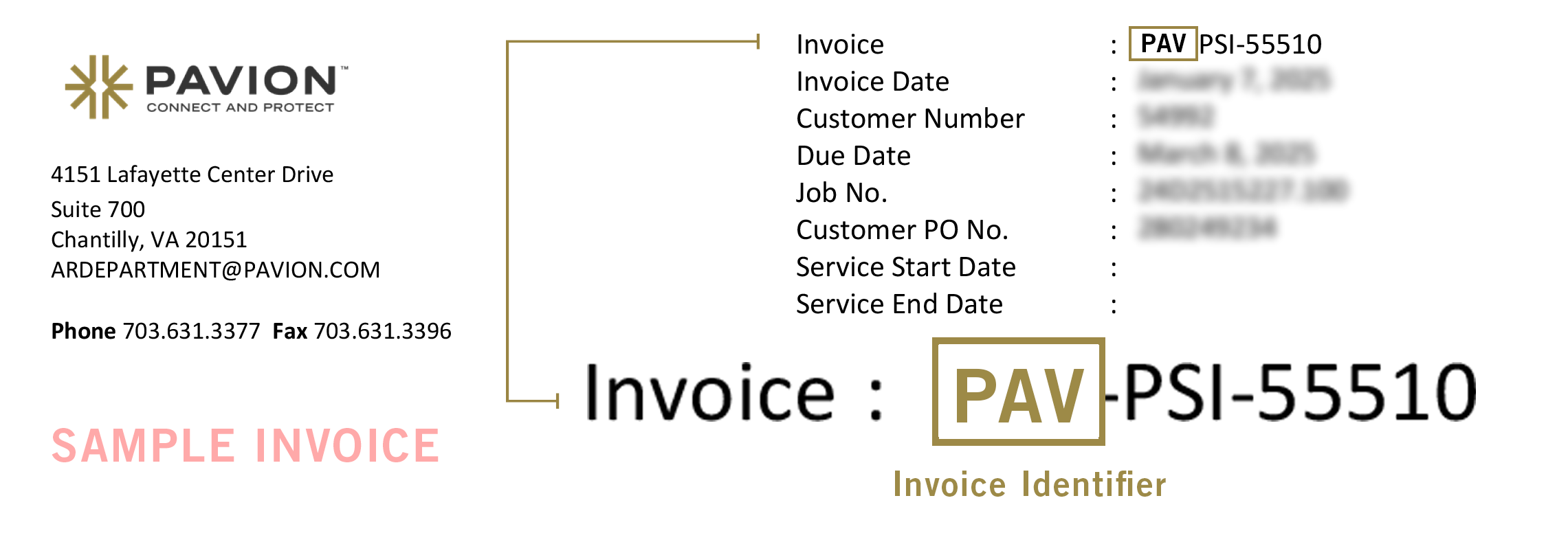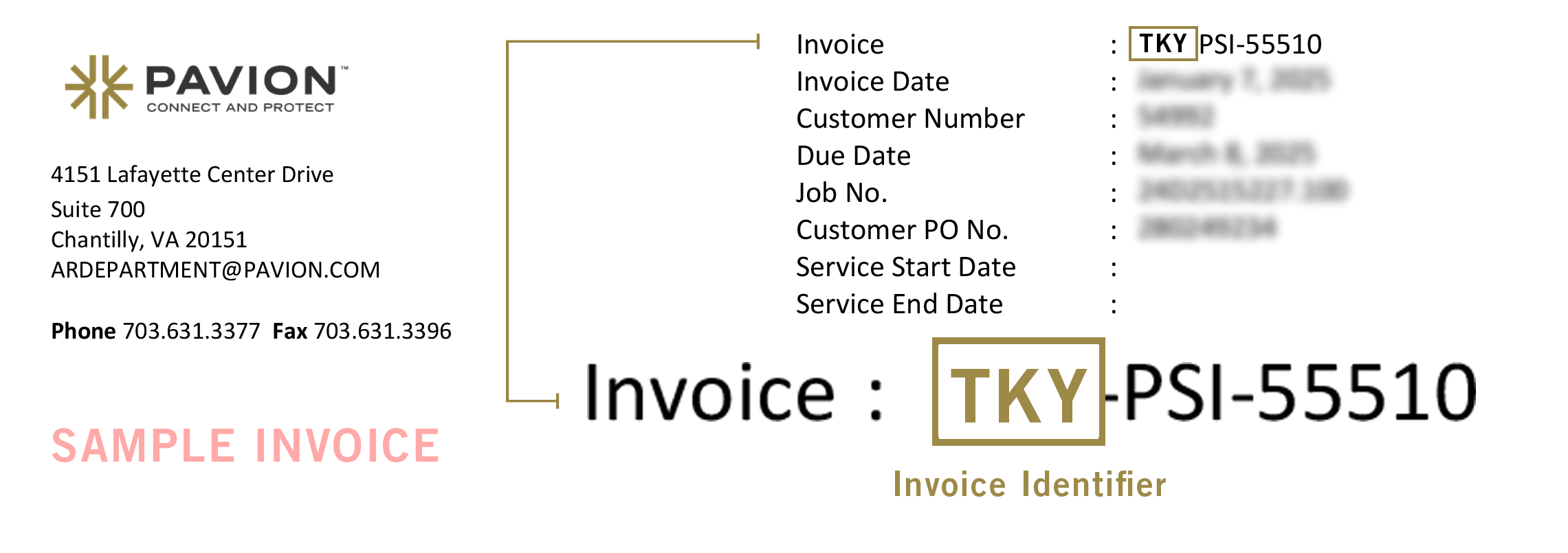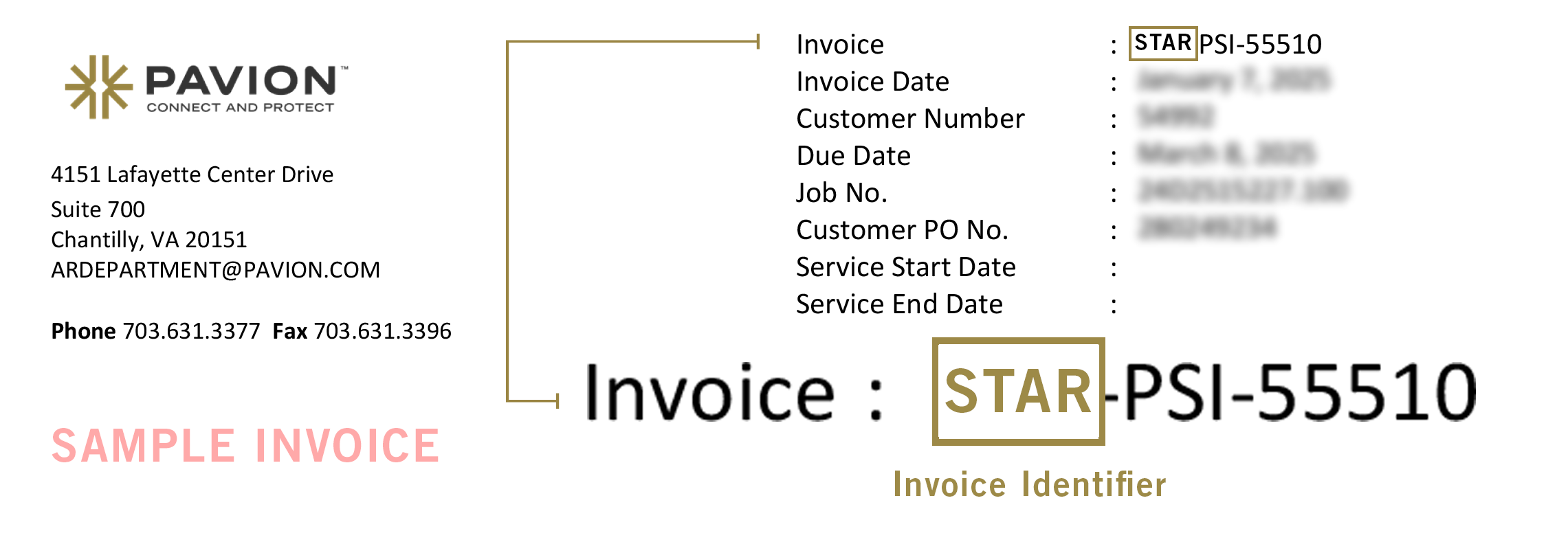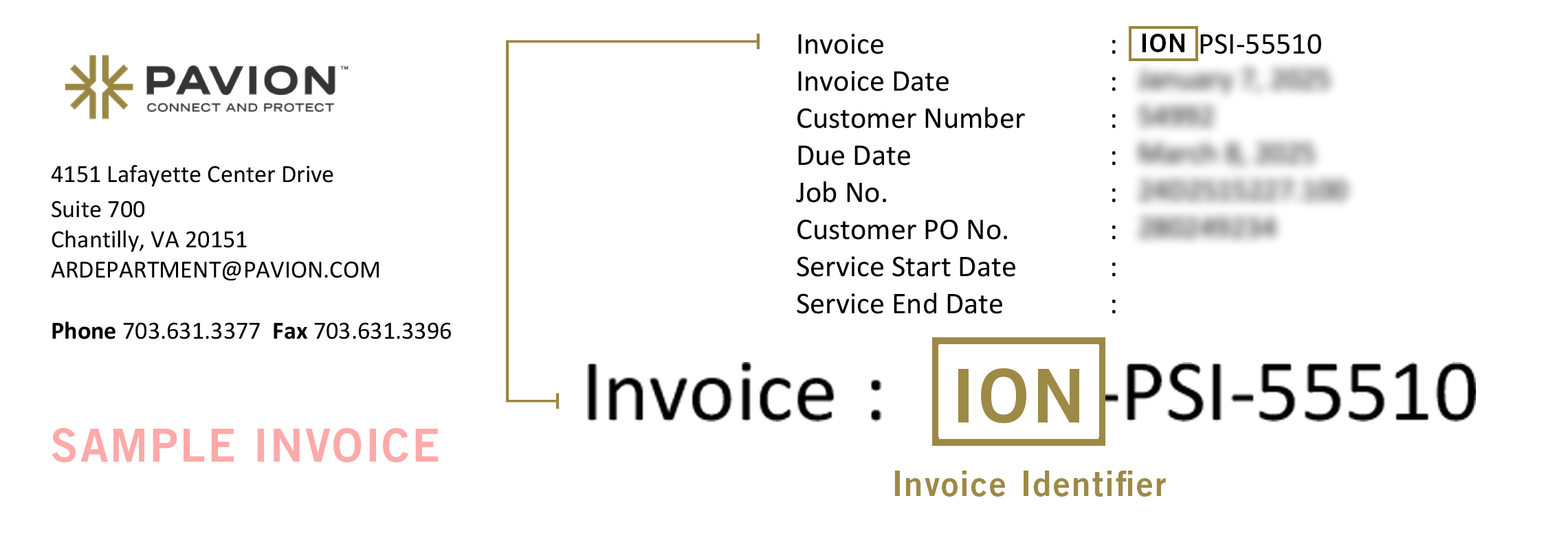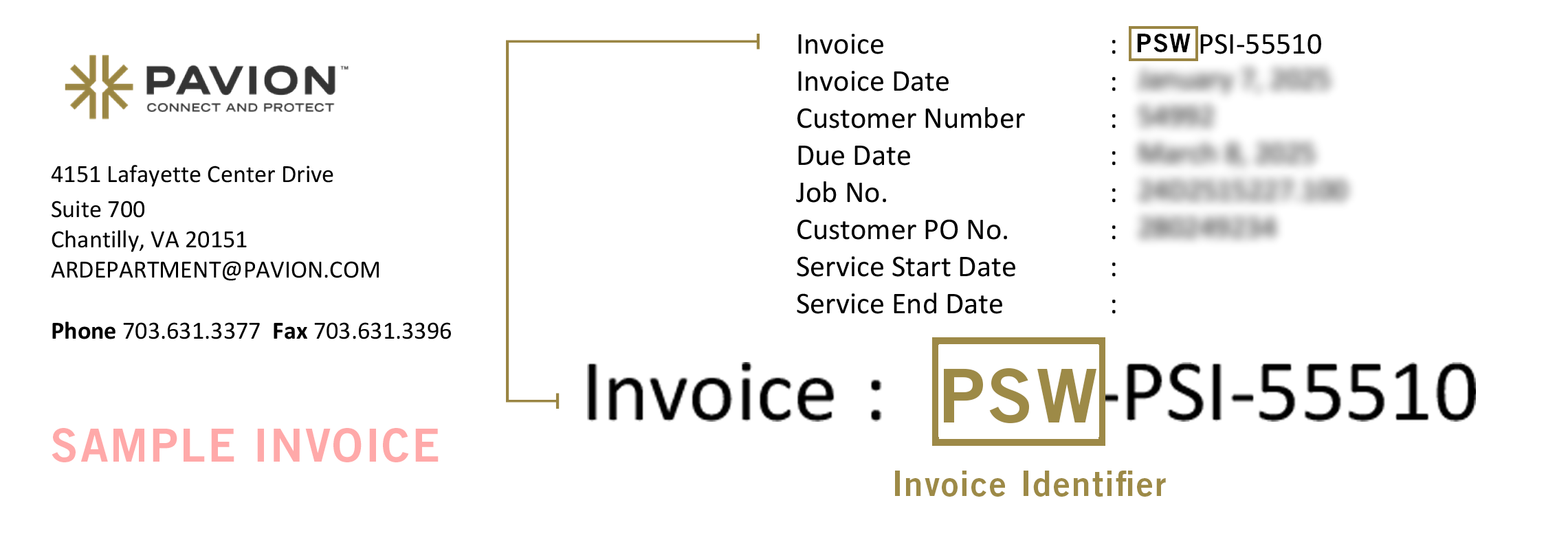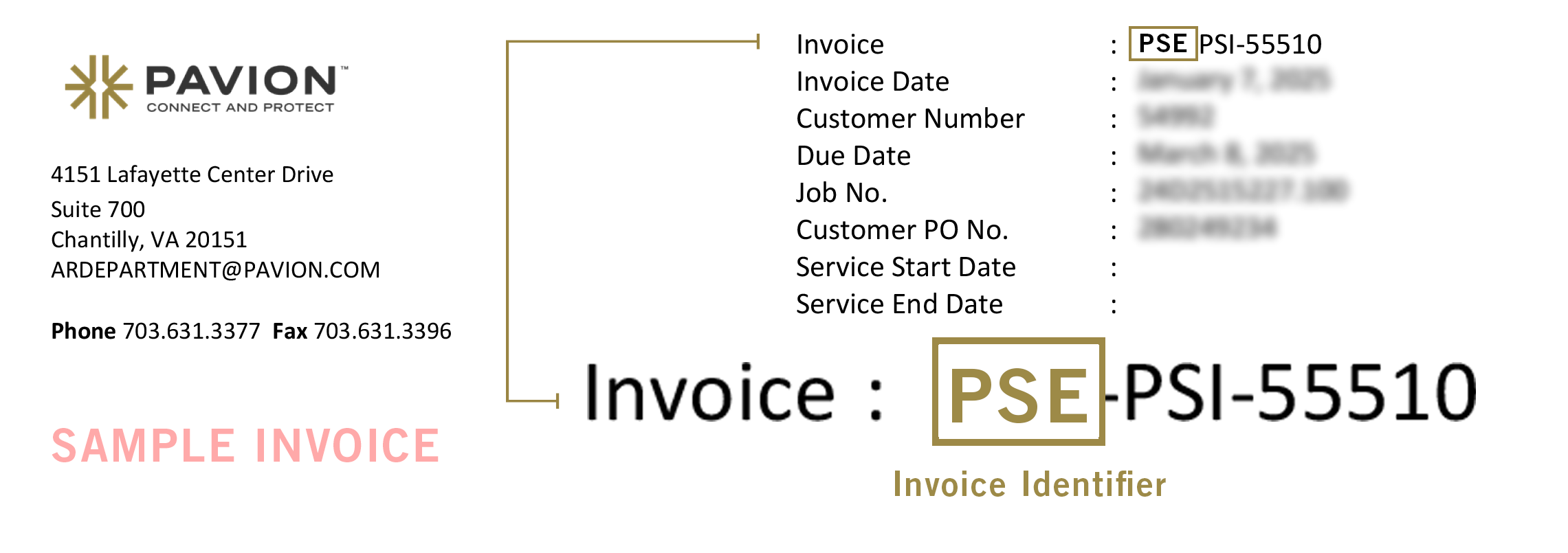Make a Payment
Locate Your Payment Identifier on Your Invoice to Make a Credit Card Payment
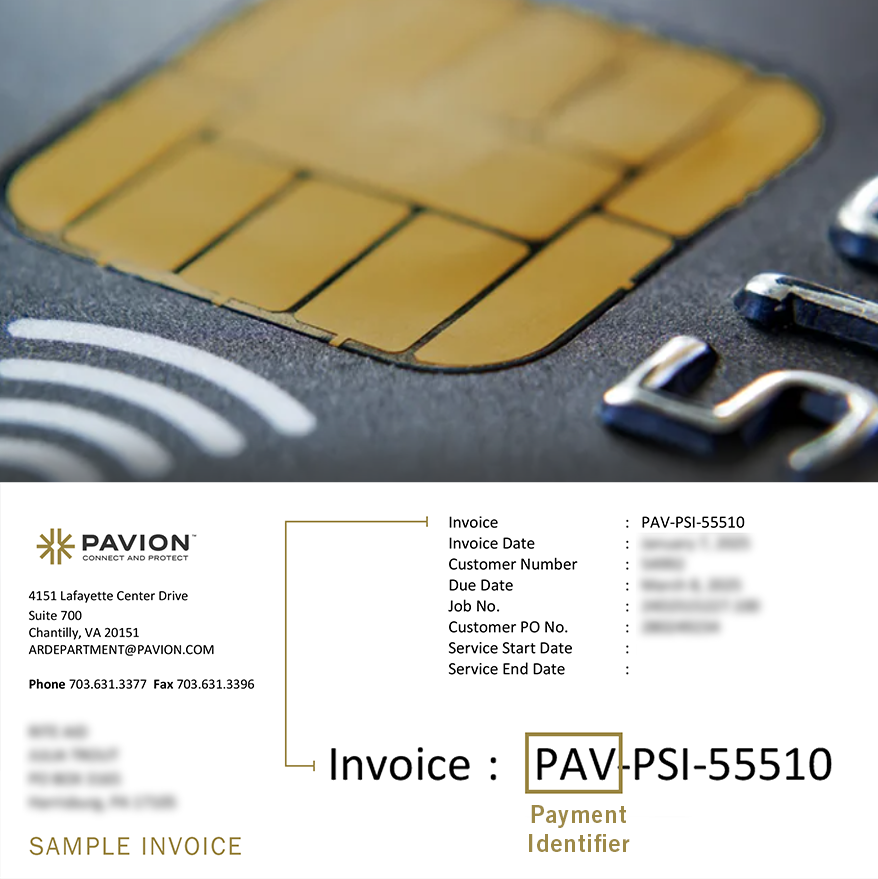
Payment Portals
To make a credit card payment, follow the steps below:
Step 1 – Determine and locate your Payment Identifier at the top of your invoice.
Step 2 – Select your Payment Portal from the drop down list below
Step 3 – Click the corresponding Portal Link to log in and proceed with your payment.